19 Great jQuery Fade Gallery Showcase For Your Inspiration
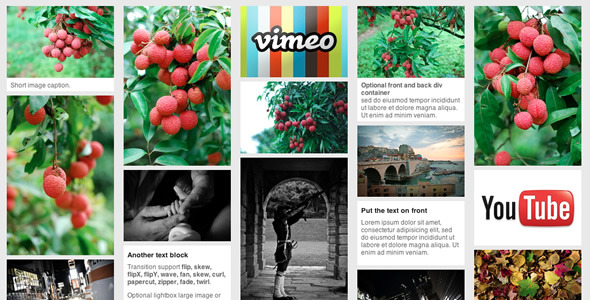
Pinterest style layout gallery. CSS3 driven animation, graceful degradation, it will toggle the fade transition in the old browser.jQuery OneByOne Slider Plugin:
2. CSS Slider

non jQuery Slider, pure CSS image slider.
Responsive Slider with Pure CSS. Awesome animations and templates. Visual Maker - No scripting!
No more jQuery, No more JavaScript, No more image icons, Hardware-accelerated CSS animations, Icon font for controls, All browsers, Fully responsive, Mobile friendly
Retina-ready, Awesome effects and skins, Full width option, No more coding, Super easy drag-n-drop slider maker
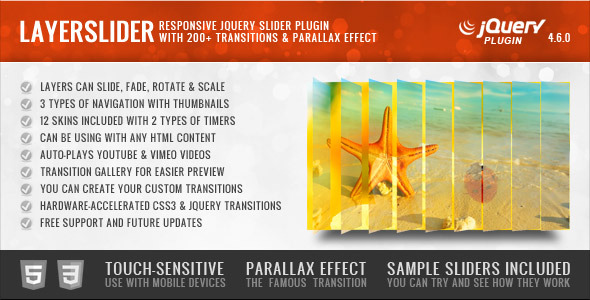
30+ jQuery Image Slider Plugins and Tutorials
55 Best jQuery Carousel Plugins
80 Amazing jQuery Slider and Carousel Plugins
80 Awesome jQuery Slider Plugins
Transition gallery and option to create your own custom transitions!
Unlimited types of usage (image slider, image slider with text, content slider, video gallery slider, mixed content slider, etc…)
Unlimited variations of hardware accelerated animations (sliding from / to 4 directions or fading in / out (sublayers only) with countless easing types and sublayers can slide or fade out before other sublayers appear)
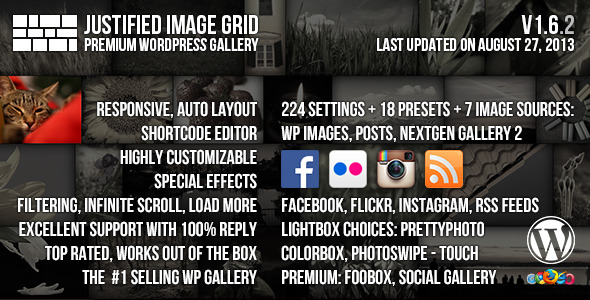
The #1 best selling gallery on CodeCanyon
This responsive WordPress gallery plugin aligns your thumbnails into a justified grid using jQuery, like Flickr and ajax image slider search. Make your galleries stand out in an eye-catching and unique new way! Replace the standard WP galleries [gallery] as [justified_image_grid] with lots of new features and options. The settings are available to change on a per gallery basis, extending the global settings and presets. #2 Settings and creating a gallery
Automatically align images to a justified gallery keeping their original aspect ratio
NextGEN Gallery (both versions 1 and 2) integration, full support for nested albums and galleries, tag gallery, tag album, recent images, random images (all photos or from a gallery), individual photos, permalinks, custom links, limit, load more or hidden limit is used instead of pagination.Hidden limit – limit the number of thumbs but cycle all gallery images in the lightbox
224 unique settings and shortcode attributes that you can change for each gallery
These are FooBox which is social and responsive + the Social Gallery that allows Facebook/Disqus comments for the pictures. Features simply the best mouse enter/leave animation solution, hoverFlow for jQuery to solve the animation queue buildup
This is one of best gallery plugin jQuery plugins out there.This is the image gallery jQuery plugin for wordpress.What a beautiful gallery plugin! Lovely work. I have been looking for a gallery for wordpress with these capabilities for an age! Great work Firsh.Perfect and easy! Best (responsive) gallery plugin by far! Great job.I love this gallery plugin….This is the #1 top selling WordPress gallery plugin on CodeCanyon since July 28, 2013!
Link RSS images to their permalink or the image itself (RSS Reader mode or RSS Gallery mode basically)
The ng_random_images now accepts a comma separated list of multiple gallery ids to allow random images from multiple galleries. This is useful for sorting by gallery Title A-Z when displaying multiple albums together (next changelog entry) or in the Overview album (all galleries) mode. The ID can be used to sort gallery/subalbum creation order. Added: Using Recent Posts feature, when Click on a thumbnail link to an image (lightbox image gallery of posts), a permalink can be placed in the lightbox as a way to go to the parent post (similar to Flickr, Instagram, RSS backlinks in the lightbox)
Added: Custom text to add before & after each gallery (can be disabled on individual instances)
Improved: jQuery source setting is more aggressive, more compatible and has more options with exact version numbers. Checked: for jQuery v1.Added: Nextgen random images (display some random images of a gallery or regardless of gallery – the limit is applied after randomization)
Added: Option to display NextGEN gallery/album descriptions between the breadcrumb and the grid
Improved: Flickr feature: If some photos are not shown because they are too small, this is noted after the gallery with instructions to resolve the issue.Bugfix: PHP Fatal error when NextGEN is uninstalled and still trying to show NextGEN content, is now replaced with a friendly error message (NextGEN gallery is not installed/inactive!).Bugfix: The class gallery-caption is no longer added to the parent container of JIG when Carousel and Load More features are used together (preventing Carousel when clicking outside a thumbnail is now solved in an other way)
All in all this means you can tag WP images, just like NextGEN, and display a gallery based on the tag.Added: Jquery source option: added 5th setting to only change jQuery settings on pages where JIG is used (old themes support)
Bugfix: The Social Gallery’s latest version is recognized in the shortcode editor properly
Added: Take over gallery shortcode – choose between hiding the original WordPress gallery shortcode, replacing it automatically or leaving it alone
Bugfix: SocialGallery bugs – update to at least Social Gallery version 2.Added: If all images have failed to load (likely because of TimThumb permissions), an error is displayed about what to do (It’s a red text like the old jQuery version error)
Added: A setting for image gallery jQuery mobile to add link rel external when on mobile device and link rel is auto – this helps images open properly
Improved: The setting overlay_gallery_max changed from 30 to 300 in prettyPhoto to make sure the overlay gallery shows up when required
Bugfix: NextGEN breadcrumb was missing gallery name in v1.Bugfix: Rare, 1px ‘jumping’ of images during fade in animation when loading is now fixed
Bugfix: A chrome bug when using special effects and a horizontally centered gallery would clip 1px randomly from top and left.5 – February 12, 2013 – User suggested new features, NextGEN core changes, browser and jQuery compatibility bugfixes for the shortcode editor, mobile experience improvements…
Added: NextGEN tags: Tag Gallery and Tag Album mode (tag galleries are also openable in a lightbox, breadcrumbs are also implemented for tags)
Added: NextGEN gallery thumbnails now show the number photos (can be turned off with a new setting)
Added: NextGEN gallery thumbnails can now open the photos in a lightbox instead of creating a new page for them (can be toggled with a new setting)
Social Gallery doesn’t support HTML (links to the file to download)
Improved: NextGEN album and gallery dropdown selectors now include the ID id the shortcode editor
Bugfix: Shortcode Editor: IE: The jQuery .Bugfix: Customized prettyPhoto to be jQuery 1.Improved: PhotoSwipe compatibility – added JIG gallery refresh to the close event and tap x event, so you’ll no longer get ‘Element is too thin’ error when coming back from PhotoSwipe
Updated: jQuery 1.Bugfix: When not using permalinks with NextGEN, galleries will link to the gallery’s own page properly, like original NextGEN – previously only albums did this correctly
call-user-func]: First argument is expected to be a valid callback’ is no longer showing up when keeping the ‘hidden’ WP gallery present under JIG gallery on older versions of WordPress.Updated: More documentation has been included for using the plugin with gallery plugin wordpress
Bugfix: Shortcode editor no longer generates ng_pics undefined when NextGEN gallery is not installed.Added: Recent posts can link to the images (lightbox) instead of posts – create a photo gallery using CSS recent posts, not a slider
Added: Ability to automatically exclude featured image from the gallery (use the word feature in the exclude field)
Improved: jQuery 1.Improved: Social Gallery V2 compatibility
Bugfix: Fixed a browser crash due to scrollbar appearing and disappearing due to constantly varying gallery height (very rare case but serious)
Bugfix: Sometimes gallery would be invisible when only one row is present and can’t fill the row.Added: Premium lightboxes – FooBox and Social Gallery (purchased separately), dedicated mutual compatibility

Image Gallery with Vertical Thumbnail Navigator
Fade
No-Jquery minimum 15KB javascript code by smart compression. Move, fade, clip, zoom and rotation transitions are all supported for all browsers
Composite move, fade, clip, zoom and rotation in one transition is allowed

A plugin slideshow jQuery plugin is a perfect slideshow and it is as it looks.No, its real easy, you can use this plugin as most of other available jQuery plugins.A True jQuery Plugin.5 simple slide transitions : slide left/right/up/down and fade.

Image Gallery with Vertical Thumbnail Navigator
Fade
No-Jquery minimum 15KB javascript code by smart compression. Move, fade, clip, zoom and rotation transitions are all supported for all browsers
Composite move, fade, clip, zoom and rotation in one transition is allowed
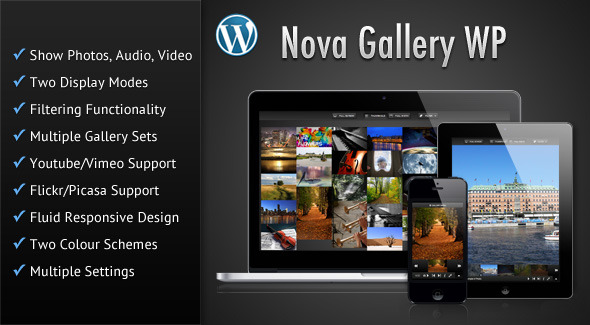
The standalone gallery has a 5 star rating.Nova flickr mini gallery wp makes it easy to embed the Nova Gallery – Responsive HTML5 Multimedia Gallery, in your Wordpress theme. It is a HTML5 multimedia gallery enabling you to showcase your photos/audio/video in a beautiful and sleek interface. You can have multiple sets/albums of items and can filter the gallery items based on file type or based on custom categories. The gallery allows you to showcase your Youtube/Vimeo videos and Flickr/Picasa photos from groups/sets/albums/collections. The gallery features a fluid responsive design and can fit in any screen size ranging from jQuery mobile slideshow to desktop browsers. The gallery also features touch-screen support and uses hardware accelerated CSS based animations wherever possible which results in smooth animations, that is especially noticeable in mobile devices. Try the gallery demos and resize your browser to see the responsive design of the gallery in action. This slideshow stops whenever the browser tab in which the gallery is displayed, goes out of focus (this feature only works in browsers that supports the HTML5 Page Visibility Api). Supports multiple gallery sets or albums. The gallery features a fluid responsive design to account for various screens sizes ranging from mobile phones to desktop browsers and can also be placed in a container of any width. The gallery is mobile device friendly with touch screen support. Handy keyboard shortcuts have been provided for easier navigation of the gallery. The gallery items can also act as links to external pages
Create multiple galleries and manage them with the Gallery Manager. Can host media files in services like Amazon AWS and then insert those file links in the awesome flickr gallery settings page. The plugin allows you to upload media files through the WP Media Library, so you can use your previously uploaded files in the gallery too. Thumbnails for the gallery are generated automatically if you choose to, or you can upload your own thumbnails. Drag to sort gallery item order. Also shortcode for each gallery created, is visible in the Gallery Manager. Can mention a thumbnail image gallery for the gallery sets.e Thumbnail Grid or Full-width, which will be shown when the gallery first loads. Option to show a particular category of items when the gallery first loads. Shrink images in Full-width mode to fit the container when the gallery first loads. Choose to show the thumbnails in Full-width mode when the gallery first loads. Available effects are fade, slide, fadeSeq, slidSeq and flipSeq. Available effects are flip and fade. Avialable effects are fade, slide and flip. Choose the animated effect for showing/hiding the Gallery Sets screen (home screen). Available effects are scale, fade and slide. Show the gallery either spanning the entire width of the browser or the width of its parent container. The gallery items can also act as links to external pages. You have the option to shuffle or randomly order the gallery items each time the page is refreshed. The gallery supports preloading of images in Full-width mode for smoother viewing. You can start the slideshow in Full-width mode when the gallery first loads. Option to set the path for the gallery configuration XML file. Option to hide the Gallery Menu
Suitable jQuery based fallbacks have been provided for all CSS based animated effects for older browsers. The flickr image gallery script has been tested and is fully compatible with jQuery 1. and jQuery 2. Improved the closing/opening of the gallery menu in touch-screen devices.Fixed problem with positioning of the gallery overlay/lightbox when there were other content in the page along with the gallery. Updated the lightbox plugin jQuery so that it is compatible with jquery v1. The gallery now is fully compatible with jquery 1.9+ including jquery 2.Fixed a bug regarding the displaying of jQuery flickr gallery set names.
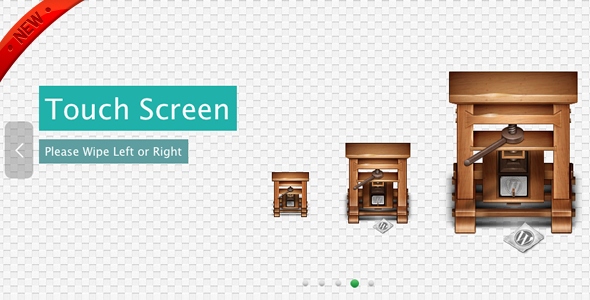
The OneByOne Slider is a lightweight, responsive & layered jQuery plugin you can use to display your image and text one by one.Update to the jQuery 1. You can re-download the source package if want to use it with jQuery 1.Add fade transition in IE9-, which doesn’t support the CSS3 transition.Update to jQuery 1.For jQuery 1.It seems there is a bug with jQuery 1.0, please download the Uncompressed version of jQuery and comment line 4521, then this plugin will work fine.XML Image/Video Grid Gallery:

GalleryJack Rebooted – A jQuery slideshow fullscreen Gallery
A Fullscreen Image Gallery with Categories, HTML5 Video, HTML5 Audio & more
Use as a fullscreen or fixed size gallery
Use “Ajax Mode” to populate your gallery automatically from your website’s image folder
Four transitions to choose from: Fade, Slide Both, Slide Over and Wipe
Choose to auto-play the gallery
Choose to start the jQuery slider gallery with thumbnails hidden
jQuery 1.jQuery Address
The jQuery version used for this plugin is 1.HTML5 DocType is not required for the gallery to work
Only one thumbnail size can be used throughout a gallery in Ajax Mode
“Slide-both” and “slide-over” transitions are not supported in IE7 and will default to “fade”
“Fit” mode only supports the fade transition (the transition is not a cross-fade, view the preview here for a demonstration).Support is not provided for older versions of jQuery and there is no guarantee that this item will work in older versions of jQuery
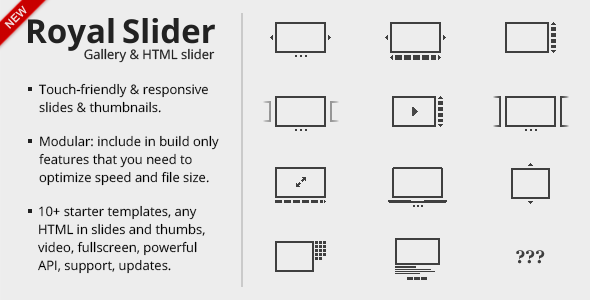
RoyalSlider is easy to use jQuery image gallery and slider jQuery plugin with animated captions, responsive layout and touch support for mobile devices. Use it as image slider, slideshow, HTML content slider, gallery, banner rotator, video gallery, carousel or even presentation. Added jQuery 1.Animated HTML captions with custom effects (fade, move top, move right…).Move or fade transition for slides.
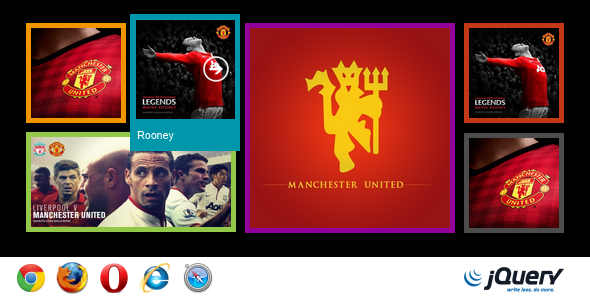
Metro Gallery a flexible and easy to integrate photo gallery featured in Metro Design.Metro Gallery gives you the ability to easily create your own unique Metro Wall containing multiple tiles in various sizes with automatic rotations.Each tile could have it own size set which ranges from 1×1, 1×2 … 4×4 … to 10×10CSS3 animations + jQuery fallback for IE
Old IEs will get jQuery Fallback.Metro Gallery can be loaded with 3 different animations: flip, scale or fade.Updated code to be fully compatible with jQuery 1.

Nova Gallery is a HTML5 multimedia gallery enabling you to showcase your photos/audio/video in a beautiful and sleek interface. You can have multiple sets/albums of items and can filter the gallery items based on file type or based on custom categories. The gallery allows you to showcase your Youtube/Vimeo videos and Flickr/Picasa photos from groups/sets/albums/collections. The gallery features a fluid responsive design and can fit in any screen size ranging from mobile phones to desktop browsers. The gallery also features touch-screen support and uses hardware accelerated CSS based animations wherever possible which results in smooth animations, that is especially noticeable in mobile devices. Try the gallery demos and resize your browser to see the responsive design of the gallery in action. All gallery data is passed in a simple XML file. This slideshow stops whenever the browser tab in which the gallery is displayed, goes out of focus (this feature only works in browsers that supports the HTML5 Page Visibility Api). Supports multiple gallery sets or albums. The gallery features a fluid responsive design to account for various screens sizes ranging from mobile phones to desktop browsers and can also be placed in a container of any width. The gallery is mobile device friendly with touch screen support. Handy keyboard shortcuts have been provided for easier navigation of the gallery. The gallery items can also act as links to external pages
Can mention a custom thumbnail size youtube image for the gallery sets.e Thumbnail Grid or Full-width, which will be shown when the gallery first loads. Option to show a particular category of items when the gallery first loads. Shrink images in Full-width mode to fit the container when the gallery first loads. Choose to show the thumbnails in Full-width mode when the gallery first loads. Available effects are fade, slide, fadeSeq, slidSeq and flipSeq. Available effects are flip and fade. Avialable effects are fade, slide and flip. Choose the animated effect for showing/hiding the Gallery Sets screen (home screen). Available effects are scale, fade and slide. Show the gallery either spanning the entire width of the browser or the width of its parent container. The gallery items can also act as links to external pages. You have the option to shuffle or randomly order the gallery items each time the page is refreshed. The gallery supports preloading of images in Full-width mode for smoother viewing. You can start the slideshow in Full-width mode when the gallery first loads. Option to set the path for the gallery configuration XML file.Suitable jQuery based fallbacks have been provided for all CSS based animated effects for older browsers. The CSS gallery slideshow has been tested and is fully compatible with jQuery 1. and also jquery 2. Improved the closing/opening of the gallery menu in touch-screen devices.Fixed problem with positioning of the gallery overlay/lightbox when there were other content in the page along with the gallery. Updated the jQuery masonry alternative plugin so that it is compatible with jquery v1. The gallery now is fully compatible with jquery 1.9+ including jquery 2.

GecoGallery is a best jQuery gallery that can be used to display images and text. Customizable gallery dimensions
Fade
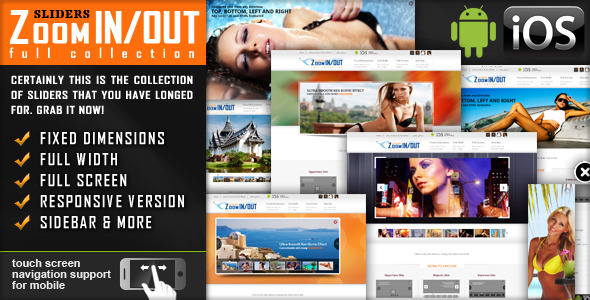
– FADE TRANSITION between slides. 2 types of transition between slides to choose from: FADE TRANSITION or SLIDE TRANSITION
banner rotator, caption, fluid, gallery, image, jquery, mobile, ios, plugin, resizable, responsive, slider, slideshow, swipe, touch
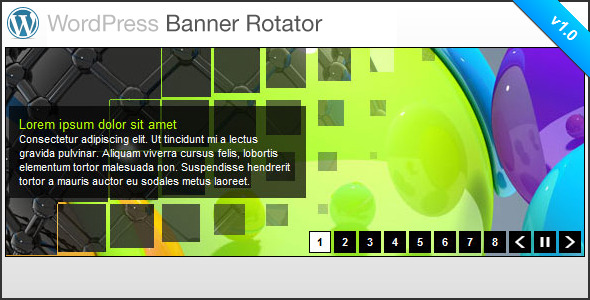
This is a JS banner rotator wordpress plugin for the banner slideshow jQuery Rotator.Different image transition effects available, including fade, horizontal and jQuery vertical slide menu plus many others.

Open Panel jQuery Plugin
OpenPanel is a slider jQuery plugin that allows you to open panel at any where in your page, unlimited panels as you want and support for responsive design.Four Directions Slide and Fade Effects.Rainbow Background Full Screen jQuery Plugin
Metro Tab jQuery
20. InstaVision

Instagram WordPress Gallery supports multiple image resolutions, image descriptions, tags, and custom counts. Instagram for WordPress is responsive, and uses jQuery ajax to automatically update (fade in/out) the sidebar widget.


